In this post, we list the most useful IntelliJ productivity extensions for Java developers.
Table of contents:
IntelliJ & Java
IntelliJ IDEA is one of the most popular IDEs, with almost 30% of all professional developers using it. Among Java developers, it reigns supreme: 72% of Java developers claim to use it. IntelliJ IDEA is so popular for good reason: it offers a variety of tools to promote development productivity, and comes packaged with plugins for Maven, Gradle, Lombok, Docker, and more.
A range of other plugins or extensions is available for IntelliJ IDEA, whether developed by JetBrains or third-party teams, to further enhance your coding efficiency. We’ve collected the extensions we think are best if you’re looking to boost your productivity when writing and testing Java code.
IntelliJ plugins to boost Java development productivity
String Manipulation
If you often find yourself having to interact with large volumes of text, formatting that text can be a productivity drainer. Enter plugins like String Manipulation, which provides string handling capabilities including filtering, sorting, capitalization, changing the coding style (e.g. switching to camelCase for instance) or encoding (e.g.to HEX, but also converting non-ASCII chars to Unicode), and so on. It also lets you make mass edits by enabling changes to all lines of the string in a single operation.
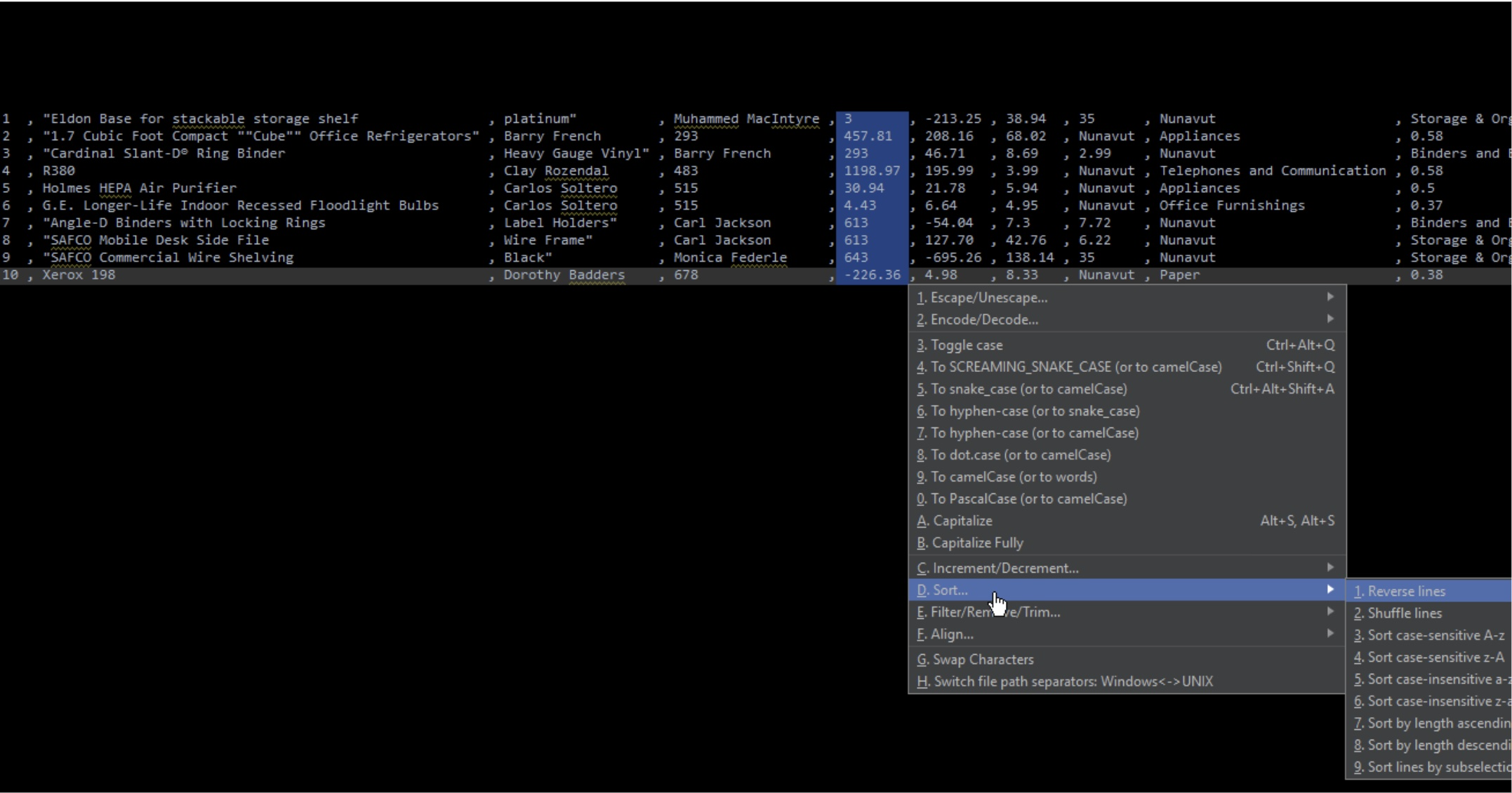
Key Promoter X
Mouse-free development with the adept use of keyboard shortcuts is the ultimate productivity-boosting tool – once it becomes second nature. But getting there can be a long and bumpy road of learning and getting into the habit of using hotkeys. The Key Promoter X plugin helps you learn hotkeys by showing you the shortcuts you could have used every time you click on an element within the IDE. It also gives you a top list of mouse actions and corresponding keyboard shortcuts that you use most often.
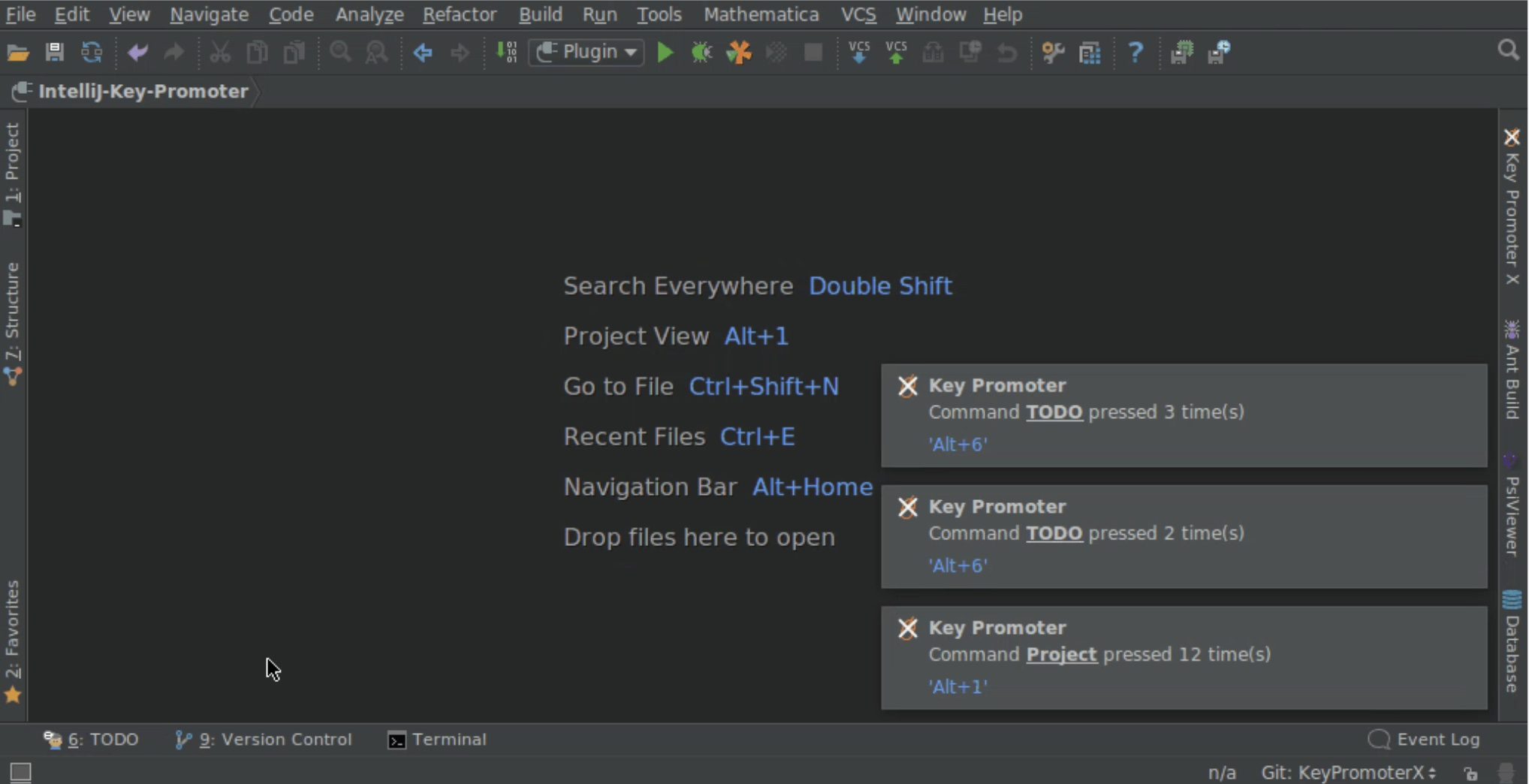
Maven Helper
Maven is still the leading build system used by over 76% of Java developers. It’s great for maintaining the structure of your projects, managing dependencies, and it also supports the build process – but conflicting dependencies can cause issues that can lead to overhead. That’s why we love Maven Helper: it provides support in analyzing and resolving conflicting dependencies, and also offers a tree view on those dependencies for a clean visualization of conflicts.
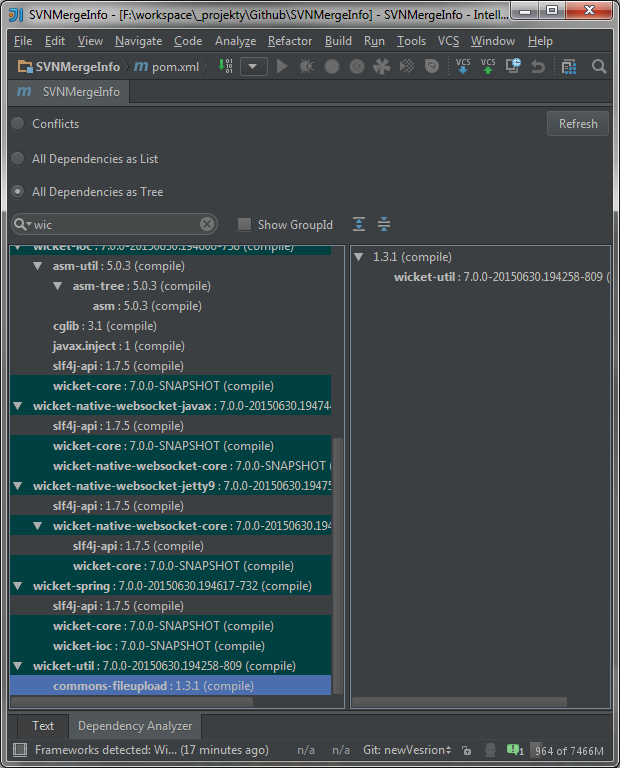
JRebel & XRebel
Repeating the build loop every time you make a small change is a major time consumer. JRebel is a plugin that reloads your code instantly. By skipping the rebuild, restart, and redeploy cycle, using JRebel can improve your focus by enabling you to stay in the flow. XRebel, on the other hand, is a code analysis tool that gives you performance insights that you can use to improve your code. It helps identify, resolve, and validate performance issues, and filters out irrelevant data so that you can stay focused on the problem. XRebel helps boost the performance of both your code and your coding process at the same time.
Rainbow Brackets
A staple in many developers' tool sets, Rainbow Brackets is a simple plugin that highlights nested brackets and parentheses with different colors. With many nested statements in Java, you may end up spending seconds matching opening and closing brackets. Rainbow Brackets does away with that problem by color-coding brackets, making it easy to see at a glance where parenthesized statements end. Use it to greatly improve visibility in your code and to simplify debugging syntax.
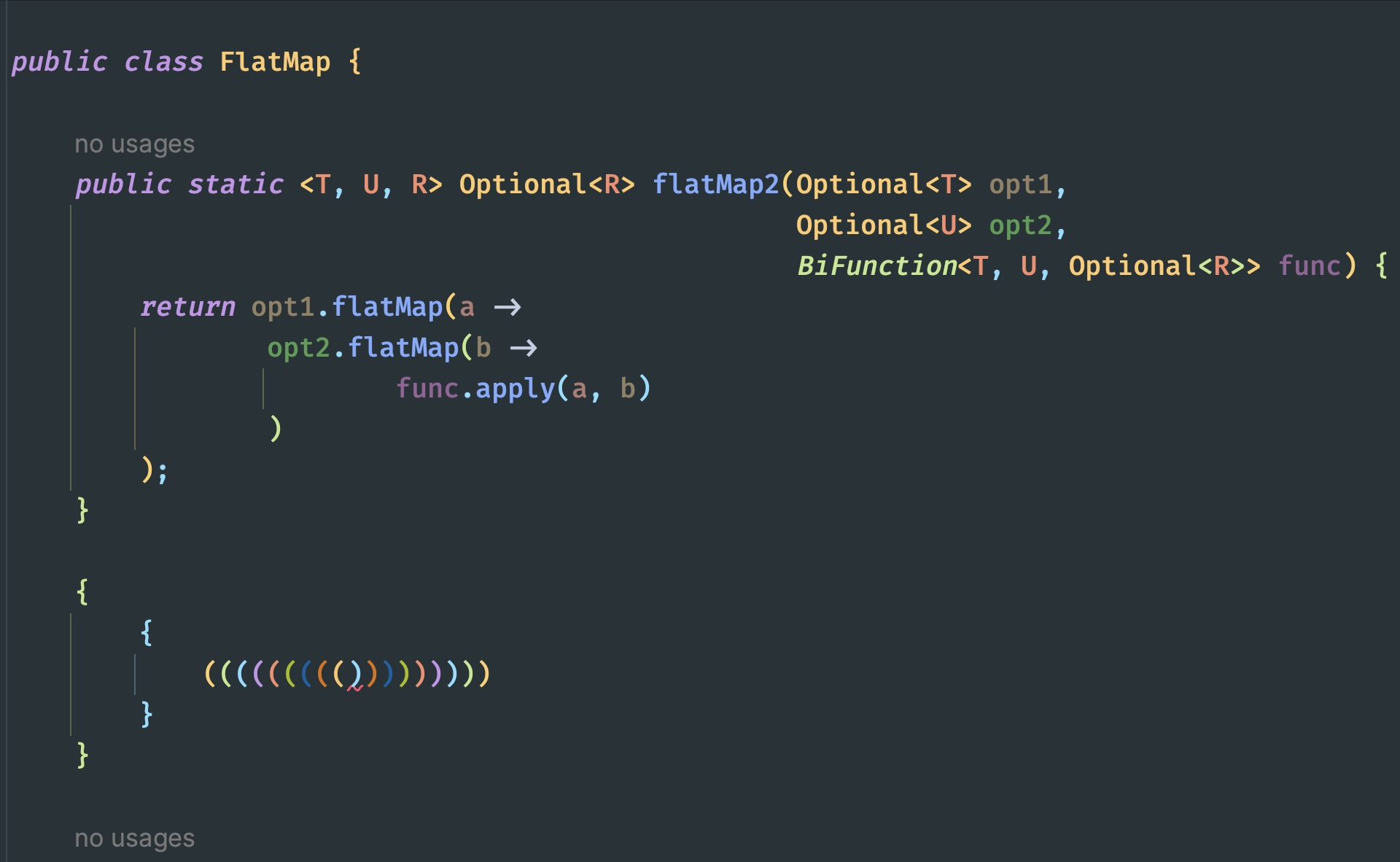
WakaTime
Improve, measure, iterate – that’s how you achieve continuous improvement, and that general pattern also applies to programming. WakaTime helps you implement that principle by providing metrics, insights, and time tracking for your coding activity. Think of WakaTime as a fitness tracking watch for coding. Just install it and it will automatically monitor your programming pace and offer visualized metrics that help enhance your productivity. Pro tip: it can also be used to boost coding productivity for teams!
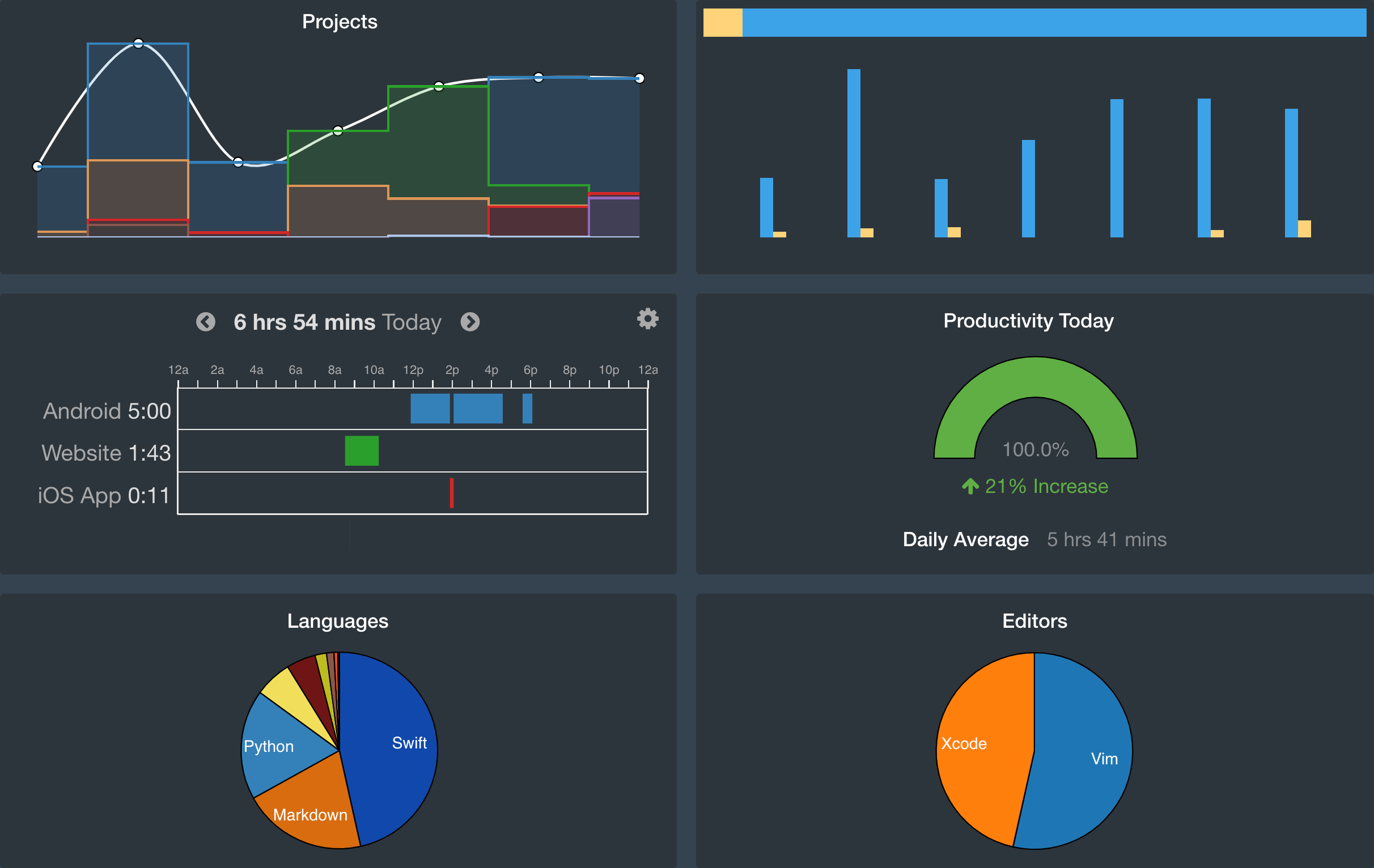
More Java tips
We have more Java tips up our sleeves. Check out our other resources:
☝️ Don’t miss these informative posts about Java
- The best static analysis tools and linters for Java
- What are Java modules and how to use them?
- What are the top Java unit testing frameworks & tools in 2024?
- How to write reusable code? Guide & best practices for reusability in Java
- Mocking frameworks for Java: Mockito vs EasyMock vs JMockit
- Java Unit Testing Frameworks Compared: JUnit vs TestNG differences and similarities