JetBrains Aqua is the IntelliJ IDE for test automation Quality Assurance specialists. Here’s what you need to know about this new IDE!
Released in 2022, JetBrains Aqua is a new standalone IDE that was designed to support test automation. It’s still in the preview phase, meaning that you can check it out for free. The new IDE focuses on test automation and is intended to be used by automation QA engineers.
This post provides an overview of the features, integrations, and benefits of JetBrains Aqua.
What is JetBrains Aqua?
JetBrains, the developer of editors like IntelliJ IDEA, Android Studio, and GoLand, needs no introduction. Aqua is the latest development environment from this IDE innovator.
This new IDE was designed for QA engineers (test automation engineers), allowing them to build a variety of automated UI and API tests. Aqua was built on the IntelliJ platform, so you’ll find all the features that you are used to from IntelliJ IDEA or any other JetBrains IDE.
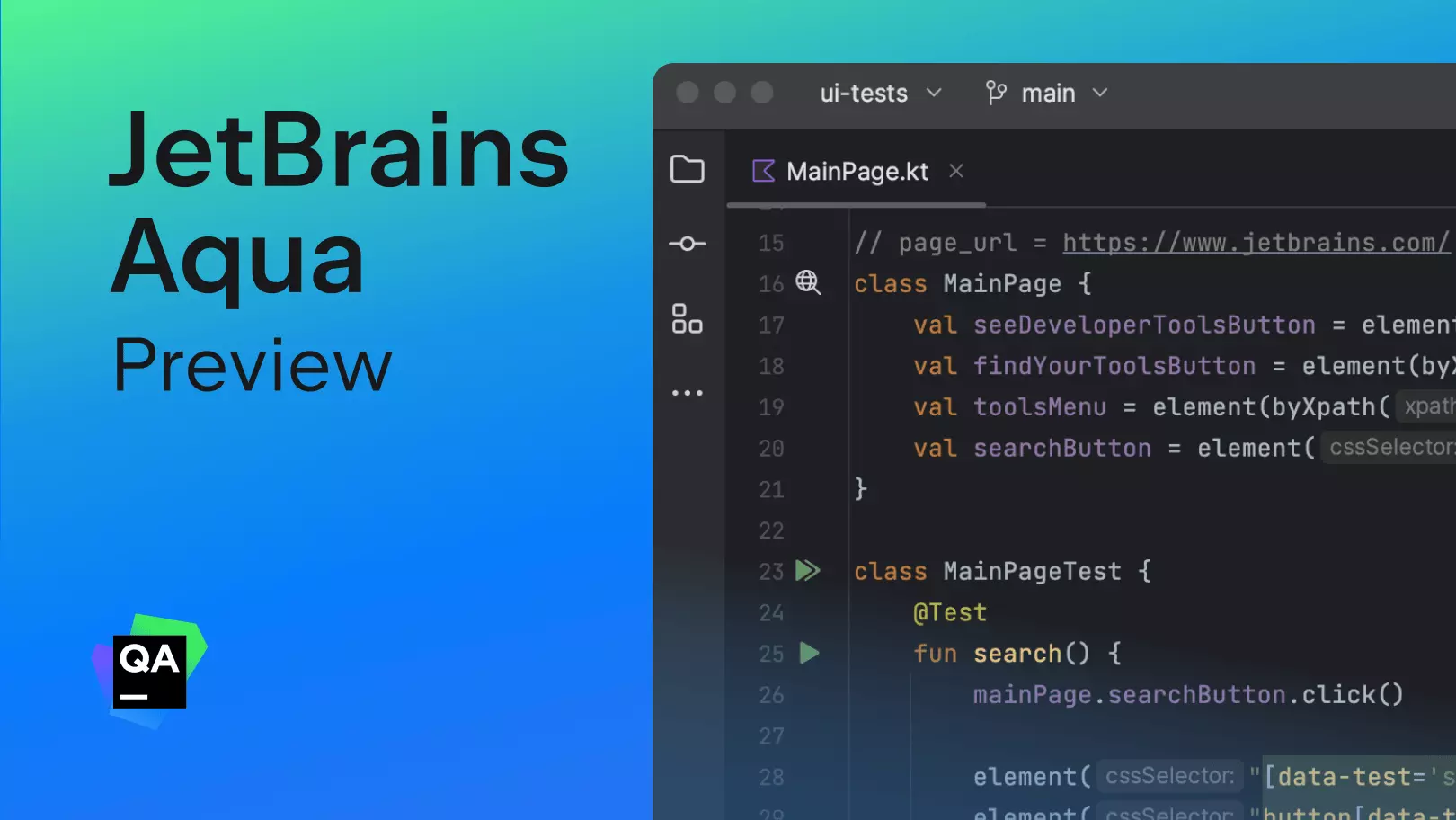
In fact, most of the features below will likely be familiar as Aqua doesn’t really bring anything revolutionary to the table. Rather, it can be thought of as offering largely similar functionality as other IntelliJ IDEs, but with irrelevant features weeded out to provide an uncluttered environment for those focusing on QA tasks.
Like with any other IDEs, Aqua enables you to install plugins to customize your environment and extend its functionality.
Features of JetBrains Aqua
Aqua offers a range of features tuned to the needs of test automation engineers. It helps get rid of clutter in your environment if your focus is on QA-related activities. That’s why most of the features below aren’t really unique to Aqua: what this new IDE provides is a more focused environment if your goal is to concentrate on testing.
Like with most other IDEs, you can flexibly customize Aqua’s appearance, layout, and code highlighting. Aqua’s language support covers Java, Kotlin, Groovy, Python, JavaScript, TypeScript, HTML, SQL, and stylesheets (CSS, Less, Sass).
The IDE provides intelligent coding assistance such as basic and smart, context-aware code completion to accelerate coding. Automated code refactoring is another neat feature. For instance, when renaming a class, Aqua will update all the references to this class in your project. As you’re used to, Aqua also offers built-in static code analysis.
JetBrains Aqua offers framework generators including Maven Archetype, Selenium, Kotlin Multiplatform, Compose Multiplatform, HTML, React, Express, Angular CLI, Vue.js, and Vite. Supported testing frameworks include Selenium and two open-source web app testing frameworks: Cypress and Playwright.
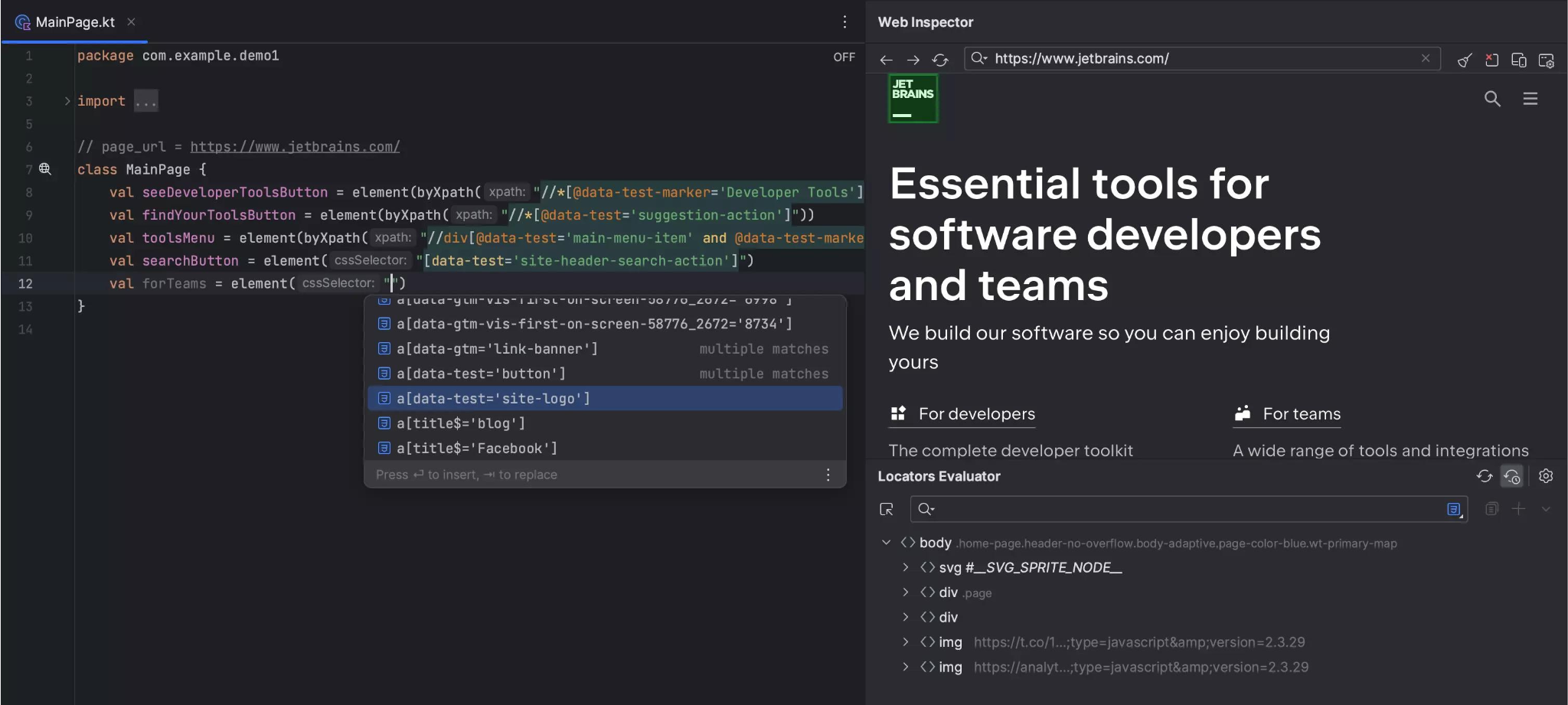
The new IDE provides a variety of useful features including a built-in HTTP client, database management features, Docker support, a TMS client, and a web inspector for UI automation. These all provide handy features for test automation / QA engineers:
- HTTP client: Create, edit, and execute HTTP requests right in your editor.
- Databases: Handle multiple databases (including Oracle, SQL Server, PostgreSQL, MySQL, and more) through connections to live databases. You can perform low-level assertions, run queries, export data, and manage schemes within Aqua.
- Docker: Run, debug, download, and build images, or run multi-container applications on Docker.
- Web Inspector: View web pages within Aqua like the web inspector you are used to from browsers like Chrome. But since it’s integrated into the IDE, you can capture the right elements (page objects) for your tests right away, and add these selectors directly to your code.
Aqua comes integrated with the test management tool (TMS) TestRail. Integrations with TestLink, Xray, and Zephyr may follow in future releases (use the links to vote if you have a preference).
As you’d expect, test tools like the Allure Framework and built-in test framework mechanisms like Serenity BDD are all supported. JetBrains Aqua offers some basic functionality to generate test data of different types like e-mails, names, dates, etc.
Looking for a more sophisticated way to write unit tests? Check out Symflower:

Why use JetBrains Aqua: the benefits
Overall, Aqua is a nice product for both beginners and seasoned QA automation experts. It offers handy features for those focusing on testing, and provides an uncluttered environment designed to accelerate test automation. Aqua’s smart web inspector helps speed up the testing of web applications, while its versatile test framework generator helps you get started from scratch and scale the architecture as you go. Docker integration, database management functionality, and TMS connection are features welcome by test automation engineers and QA folks used to a JetBrains environment.